What is OBD?
On-board diagnostics (OBD) refers to a vehicle’s self-diagnostic and reporting capability. All the data from a car is stored in the car’s Engine Control Module (ECM) and can be read through its OBD port. The OBD port is located near the driver’s seat & there’s no need to open your car’s bonnet. Inexpensive Bluetooth scanners, available on any e-commerce websites, can be used to read this data. If you want to know the location of the port in your car, just comment below and we’ll show you where your port is.
Why is this data useful?
We all want better fuel economies for our cars, right? Using these scanners, we can get an accurate picture of our car’s fuel economy, how much is it, what are the things reducing it etc etc. Not only this, if you car’s check engine light comes on, you will know exactly what the problem is and can ensure proper service from the mechanic.
How can I use this?
All you need to do is get a scanner and download the CaRPM app. It shows you how your car is doing in real time, if it has has faults that could lead to breakdowns and how its health is varying per trip. You can buy a scanner either from eBay, Amazon or just comment here and we’ll ship one to you. Download the CaRPM app here.
Share this with your fellow drivers and make your driving experience a richer one.

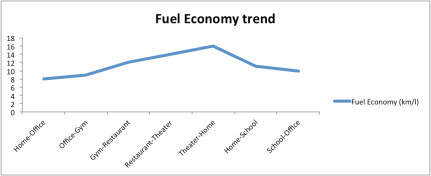

i10 sport 2013
LikeLike
Hi Rajneesh,
Our app will work perfectly with your car. Do send us a mail at fix@carpm.in if you want to purchase a scanner from us.
Thanks.
LikeLike
Hi, what is approx cost of all the options available , I mean obd2 devices
LikeLike
Hi Harman,
Can you tell us which car you own please?
Thanks.
LikeLike
Hi Harman. You can get it from https://garagepro.in/
LikeLike
hi there
I have Tata Indigo CS TDI 2008 model. will your device work with my car and also can you please give me the exact link of your product page on ebay because there are a lot of listings having the same pictures.
Thanks
LikeLike
Hi Tapan,
Thanks for your question. Unfortunately, most car manufactured before 2010 aren’t OBDII compliant. So, there’s high chance that our app won’t work with your car. If you still wish to try, or use it in someone else’s car, then do write to us at fix@carpm.in to buy a scanner.
Hope this helps.
Regards,
Team CaRPM
LikeLike
Yes. You can get it here- https://garagepro.in/
LikeLike
I own Hyundai Xcent 2015 Model. Could you please let me know the location of OBD port.? What is the approximate cost of OBD device?
Regards
Nitin
LikeLike
Sure Nitin. You can get it here- https://garagepro.in/
LikeLike
OBD2 scanner is important diagnosing and fixing vehicles.
LikeLike
Yes Jason. Thanks- you can get it here- https://play.google.com/store/apps/details?id=com.zymbia.carpm_mechanic
LikeLike
Hi
Will it work with Renault Koleos 2012 model?
Which OBD2 scanner work well with my card and CaRPM app?
What additional info I would get which is already not available on the dashboard?
Thanks
LikeLike
Hi Vijay,
Yes, it’ll work with Renault Koleos. You can purchase our OBD scanner from here- http://www.amazon.in/dp/B072BWN4MG.
Your dashboard will only tell you the speed and RPM. If any error occurs, you will see a light but the car will not tell you what the problem is. However, if you use CaRPM, we will tell you the whole problem, along with its root cause and give you tips on how to drive in a car-friendlier manner too!
Look forward to having you on-board.
LikeLike
I have a Wagon R Lxi Duo (Petrol + LPG) 2010 model. Is this device compatible with my car and if yes where do I find the OBD port?
LikeLike
Yes, it is. You can get it here- https://garagepro.in/
LikeLike
Can you give an example what kind of diagnostic? Sorry for bothering you again but somehow still not clear with the value add.
LikeLike
looking for the OBD2 on my renault Koleos 2017 model
LikeLike
Sure, you can get it here- https://play.google.com/store/apps/details?id=com.zymbia.carpm_mechanic
LikeLike
Merhaba benim aracım eski 1997model opel frontera 2.5 tds dizel cok tsk ederim carpm
Turkiyeden selamlar
LikeLike
Sure, you can get it here- https://play.google.com/store/apps/details?id=com.zymbia.carpm_mechanic
LikeLike
Thanks for finally talking about >What is OBDII and what it means for your car?
– Behind The Wheel <Liked it!
LikeLike
Thanks. This is our app- https://play.google.com/store/apps/details?id=com.zymbia.carpm_mechanic
LikeLike
I have an Maruti SX4 2008.
Can it be used in this?
LikeLike
Yes Deepak. You can buy it here- https://garagepro.in/
LikeLike
Hi
i Have a imported Jeep Wrangler JK 2009 and a chevrolet cruze 2011
can i use it on both if i buy it
and whats the diffrence between 3 models
LikeLike
Hi Denson,
It can be used on both cars. Different subscriptions are for different kind of users.
Personal- Lets you scan and delete DTCs from 2 cars. You can also read live data, run a smog test and get a PDF with descriptions of the DTCs
Premium- Same as personal but there’s no limit on the number of cars
Lifetime- Same as Premium, but there’s a one time payment instead of annual subscription
Business- These features, and also special functions such as injector coding, throttle reset, service reset etc.
You can find full details on the “Buy Subscription” screen of the app.
LikeLike
Will this work with a 2007 mazda 3 2.0L?
Thank you!
LikeLike
Hi Mike,
Thanks. Yes, you can use the app with Mazda 2007. Please download the app here- https://play.google.com/store/apps/details?id=com.zymbia.carpm_mechanic for android & https://apps.apple.com/us/app/garagepro/id1488423694? for iOS.
Thanks.
LikeLike
Thank you
LikeLike